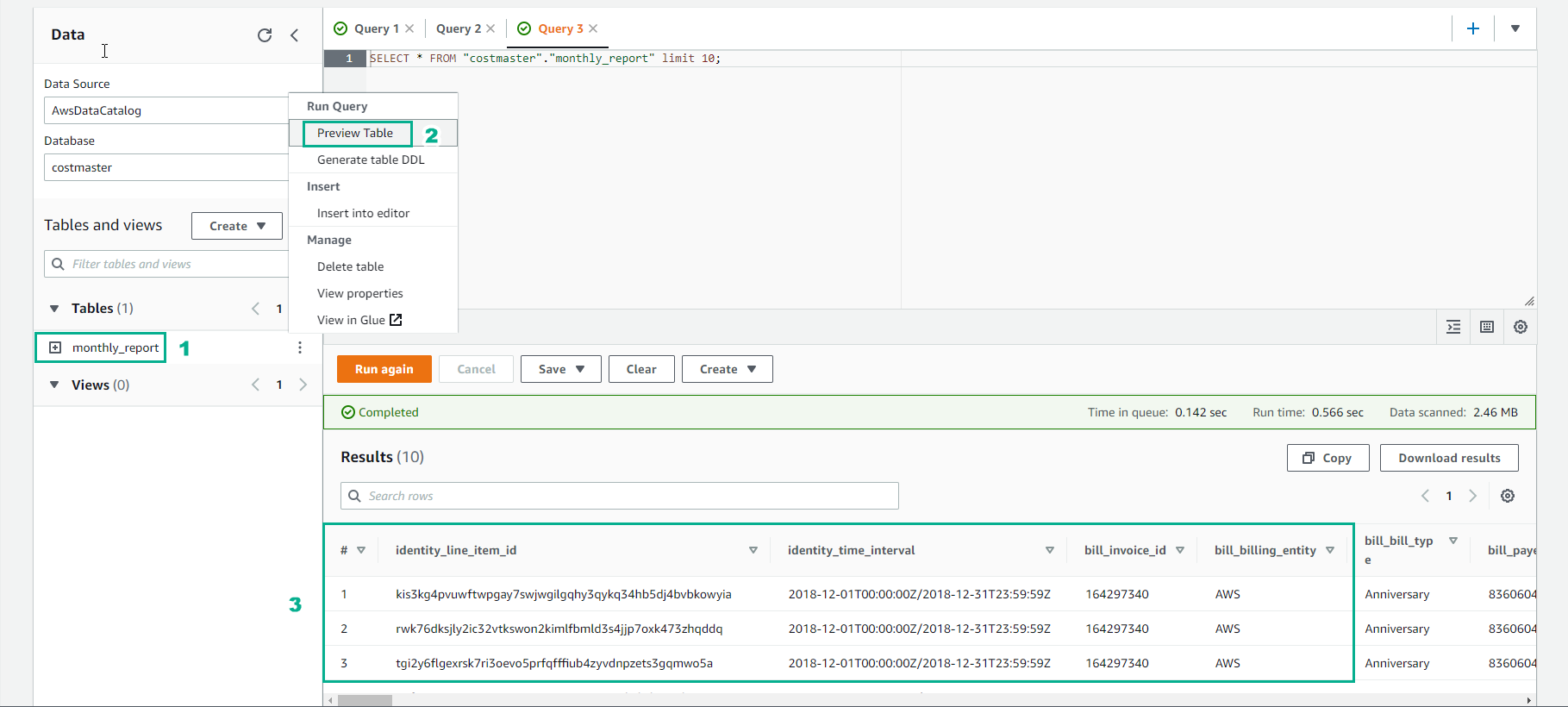Database Check
We create S3 bucket to store query results.
- Access to S3
- Select Bucket
- Select Create bucket
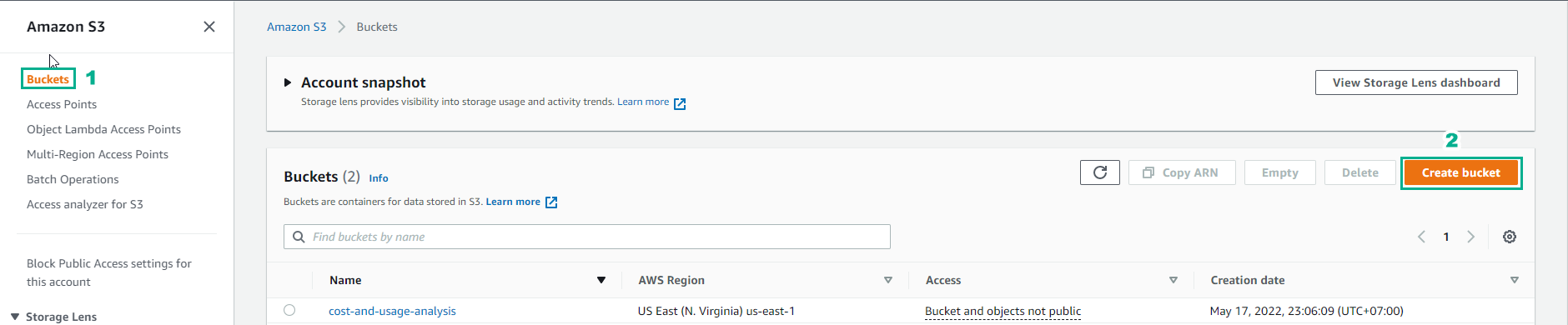
- In the Create bucket interface
- Bucket name, enter
cost-and-usage-query-results
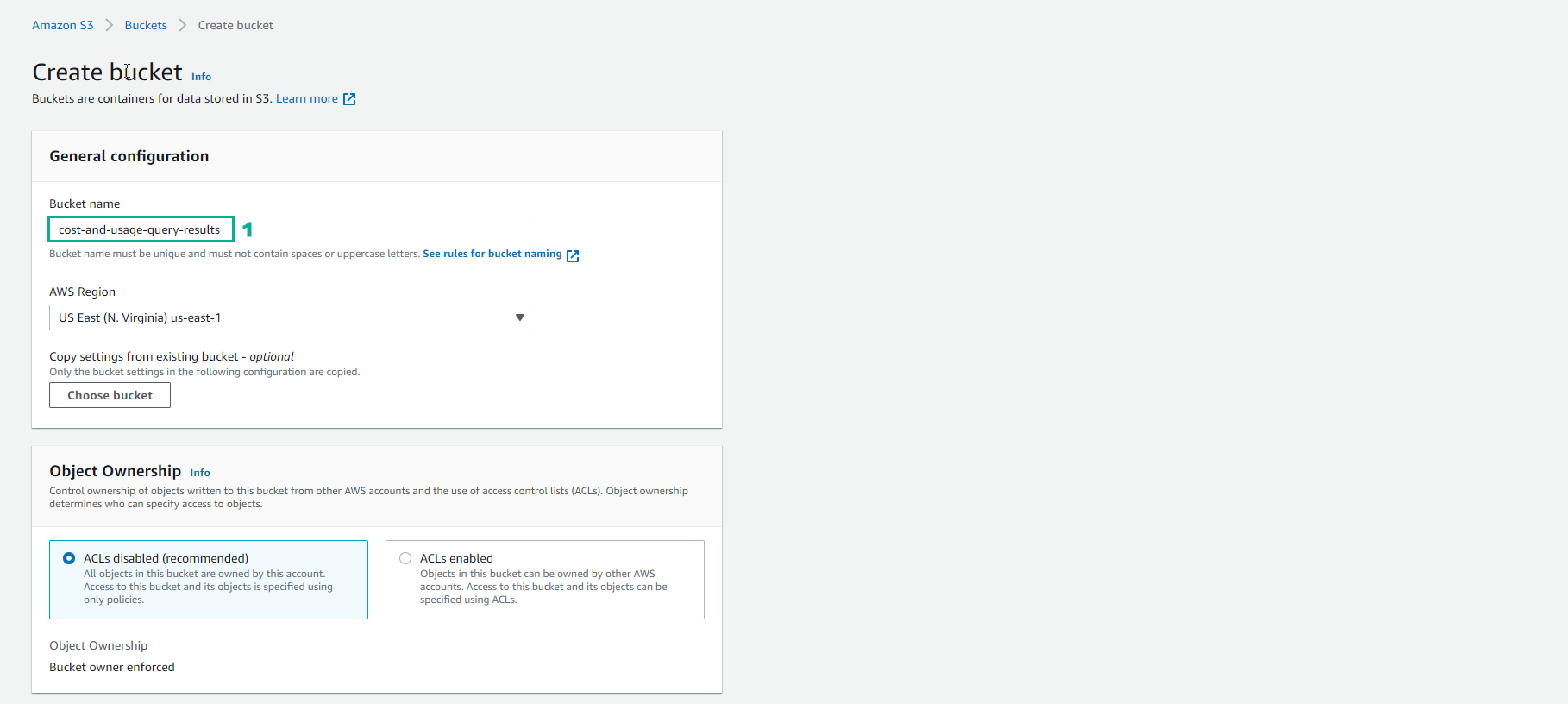
- Select Create bucket
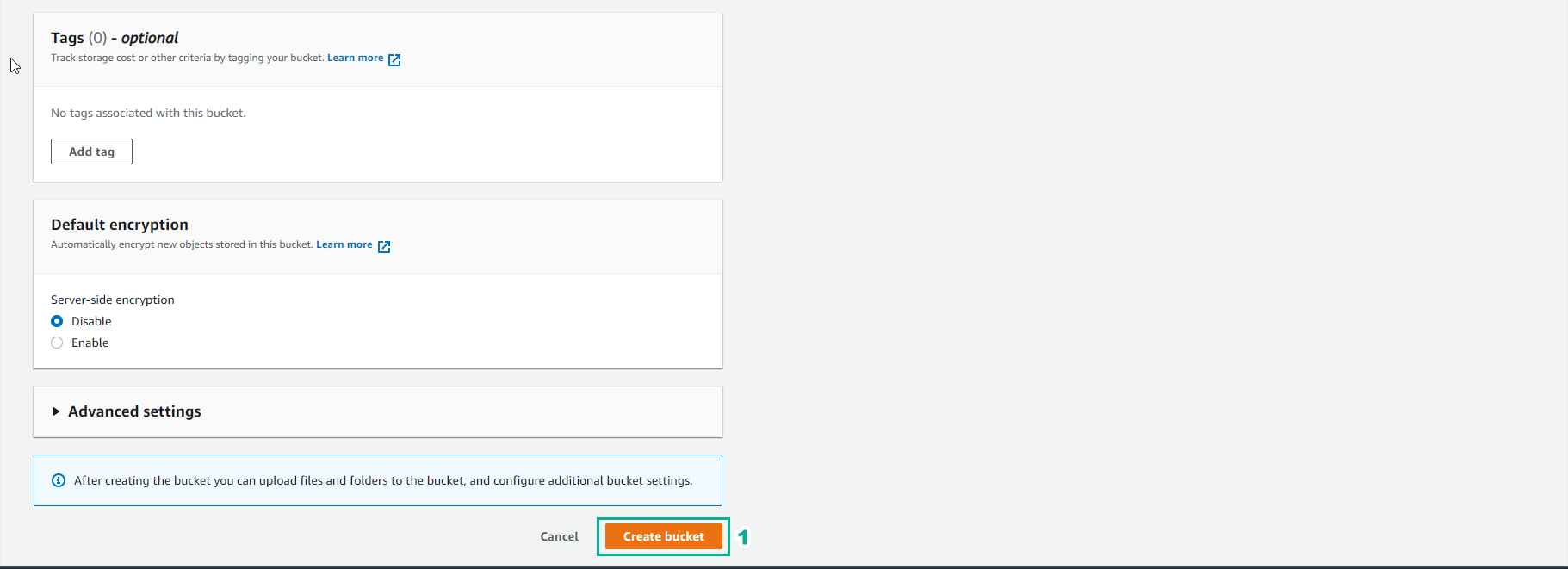
- Select cost-and-usage-query-results the newly created bucket
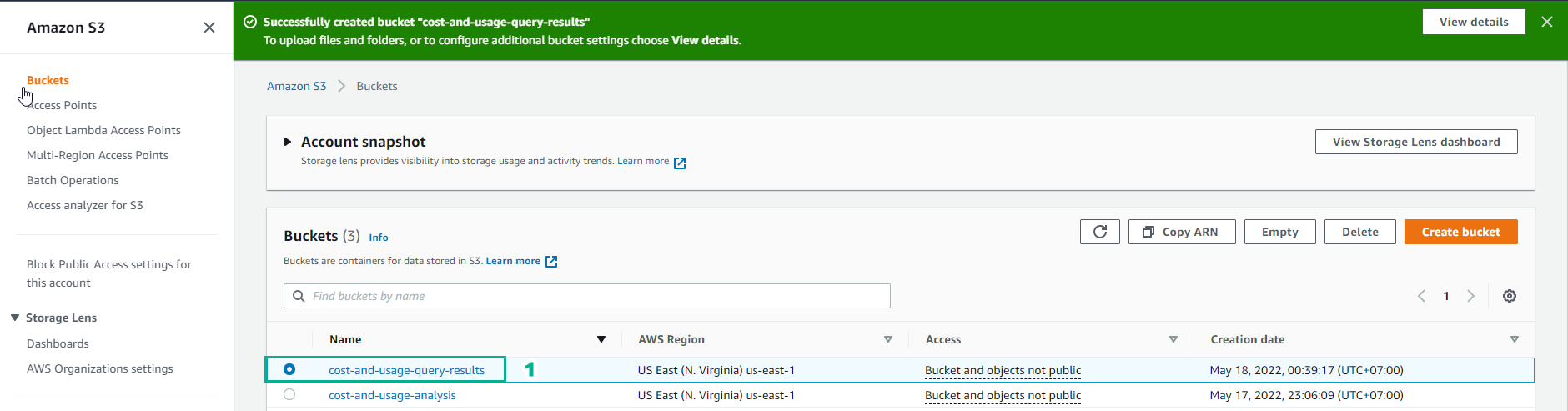
- Create a folder to store query data
- Select Create folder
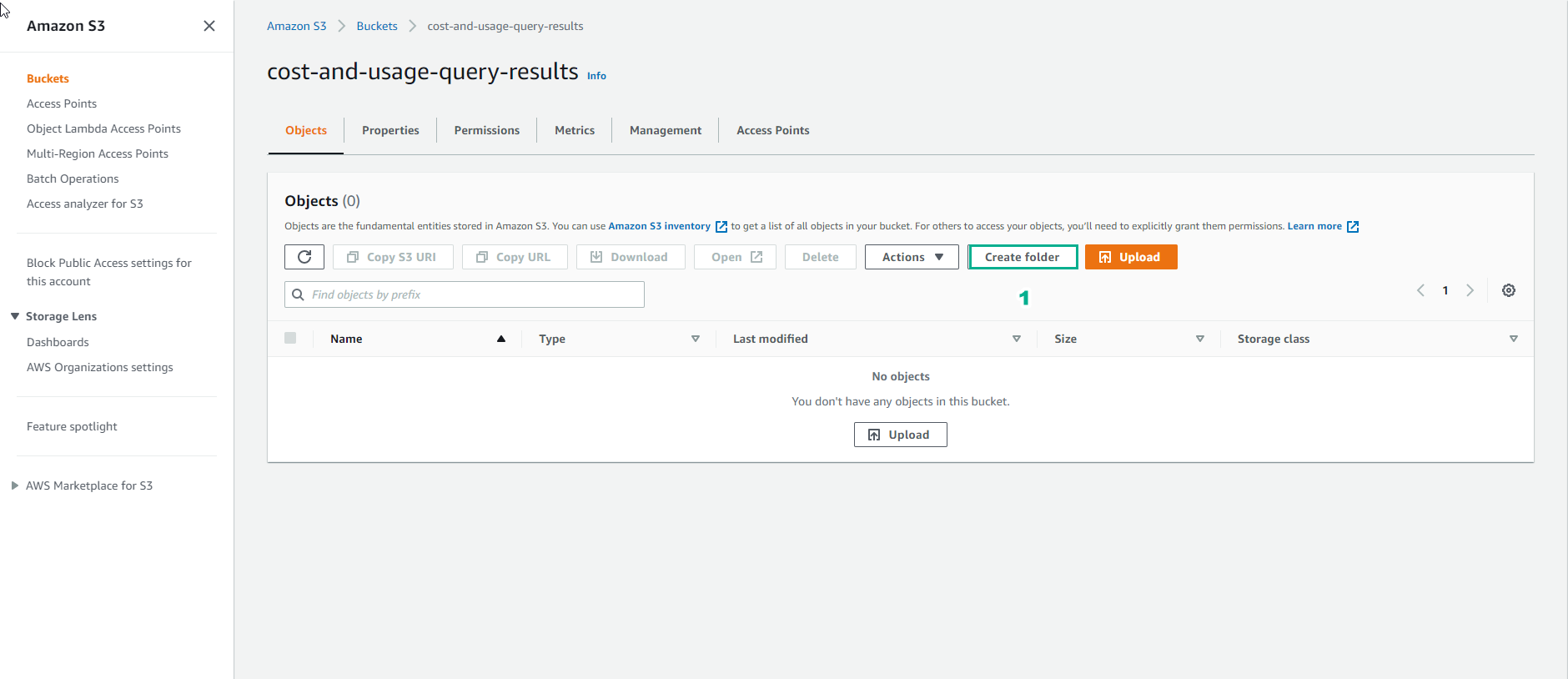
- Create a folder
- Folder name, enter
Athena-Query-Results - Select Create folder
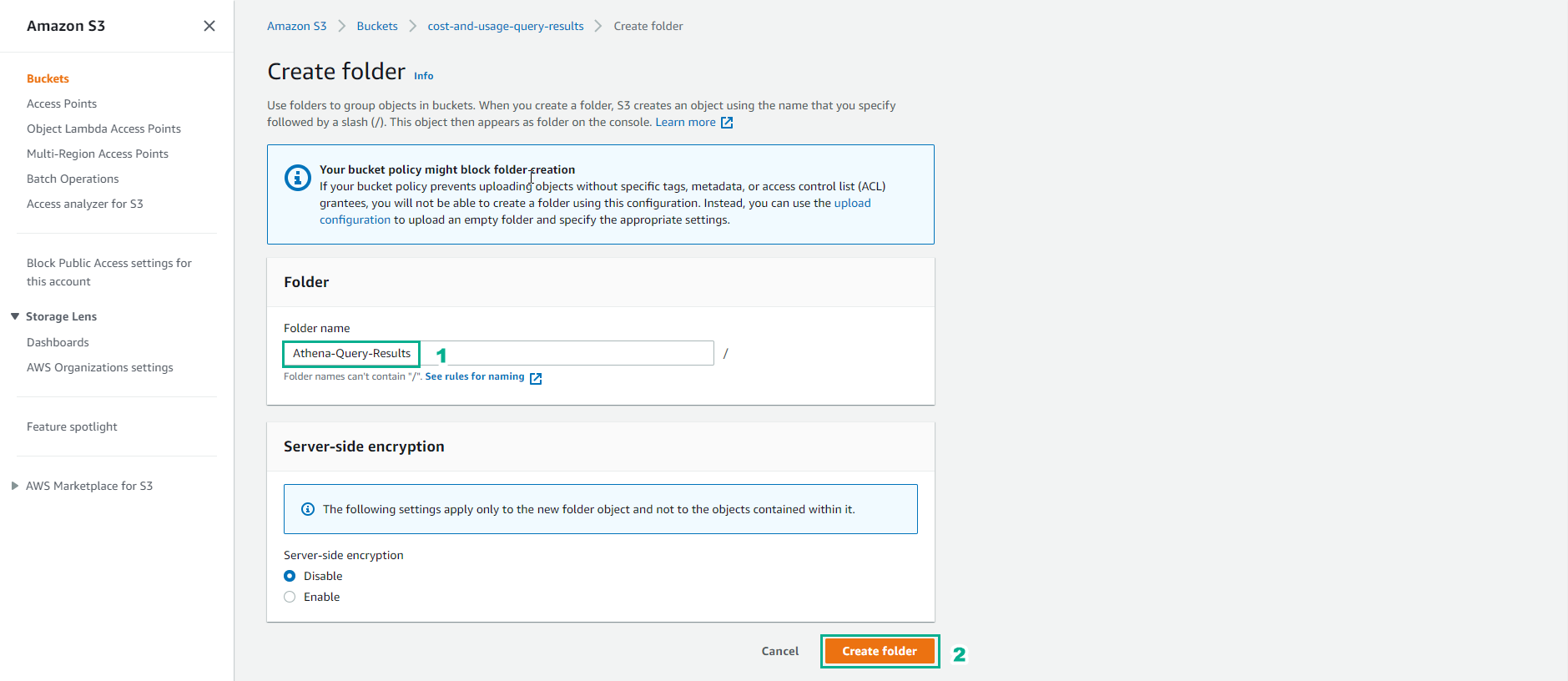
- Finish creating the folder
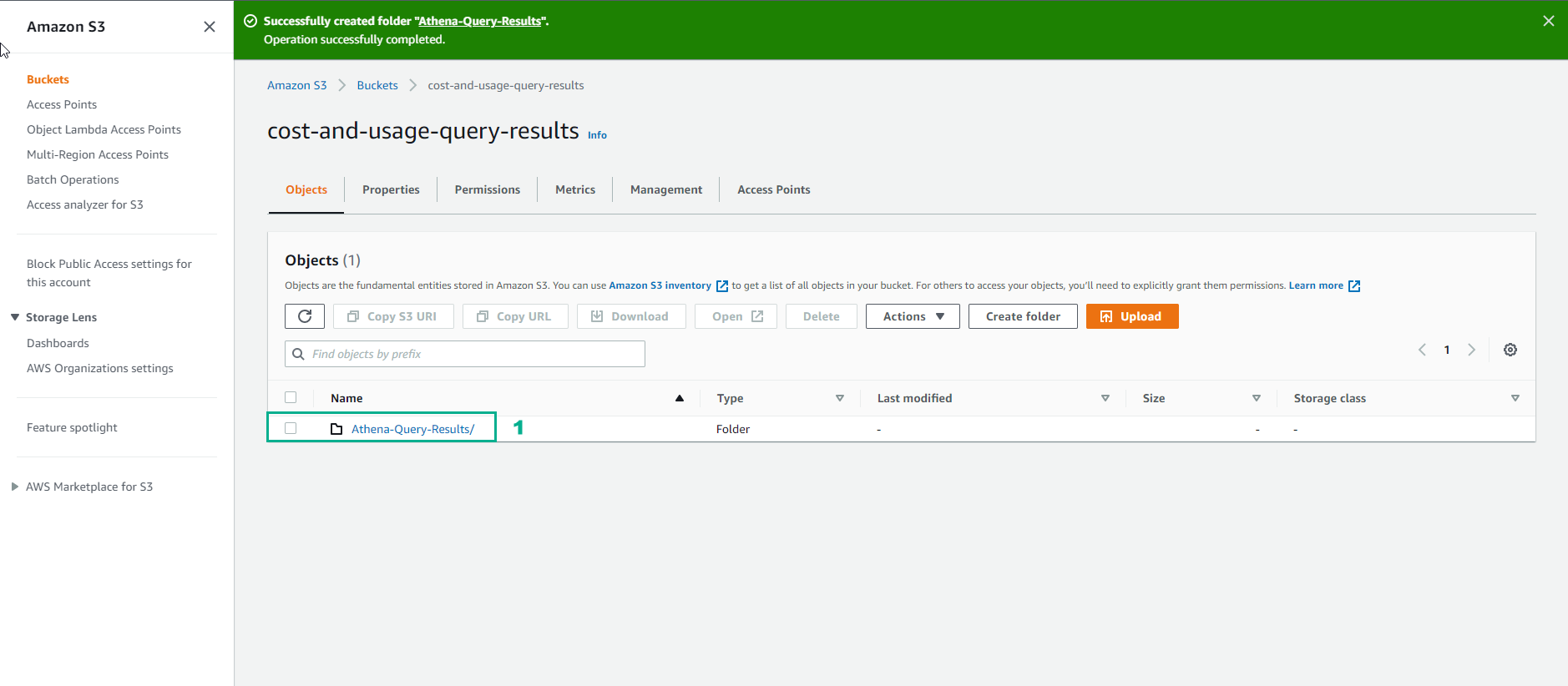
- Access AWS Console Management
- Find Athena
- Select Athena
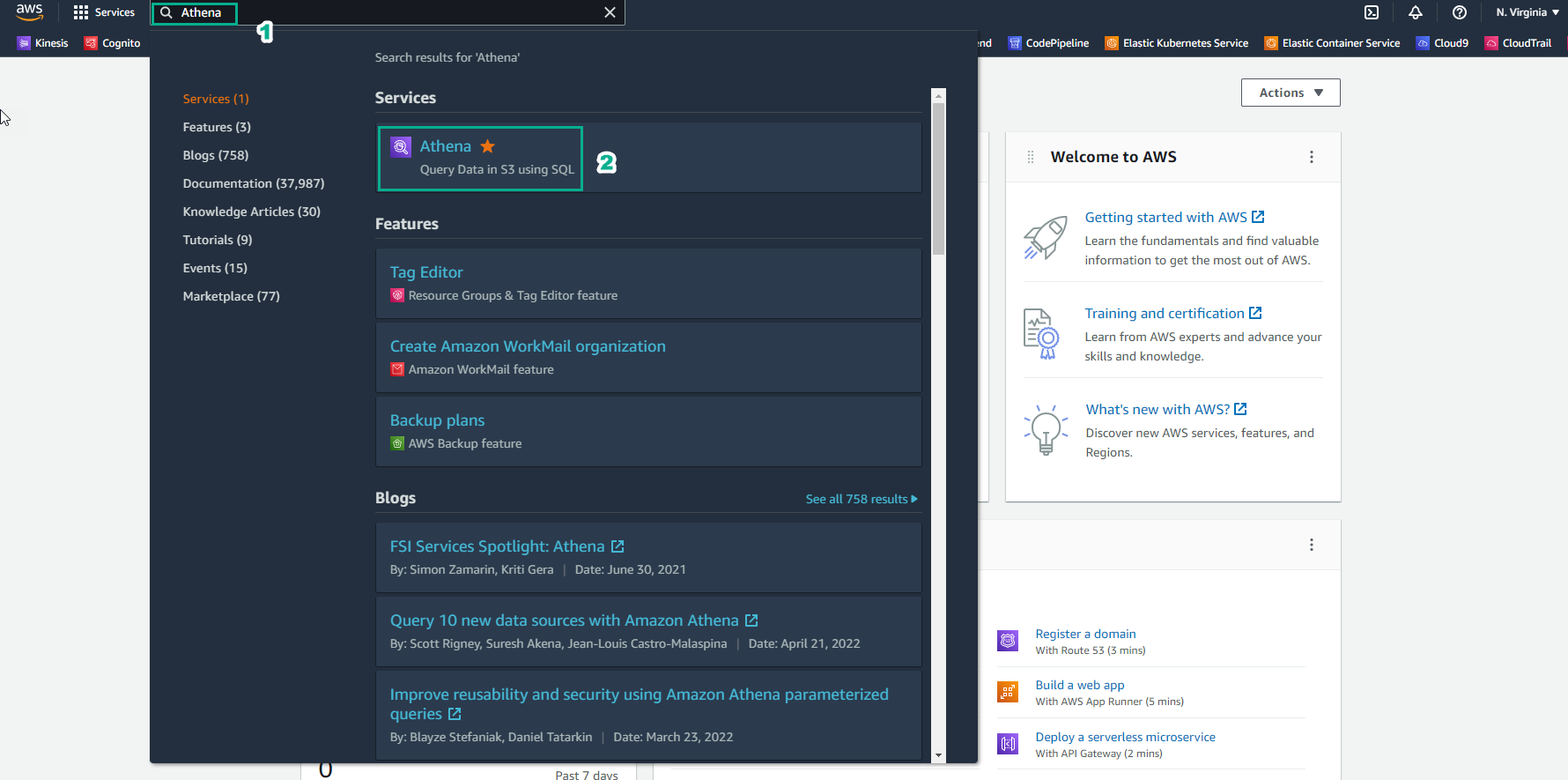
- To manipulate the data table, we need to configure where to save the query results on S3.
- Select Settings
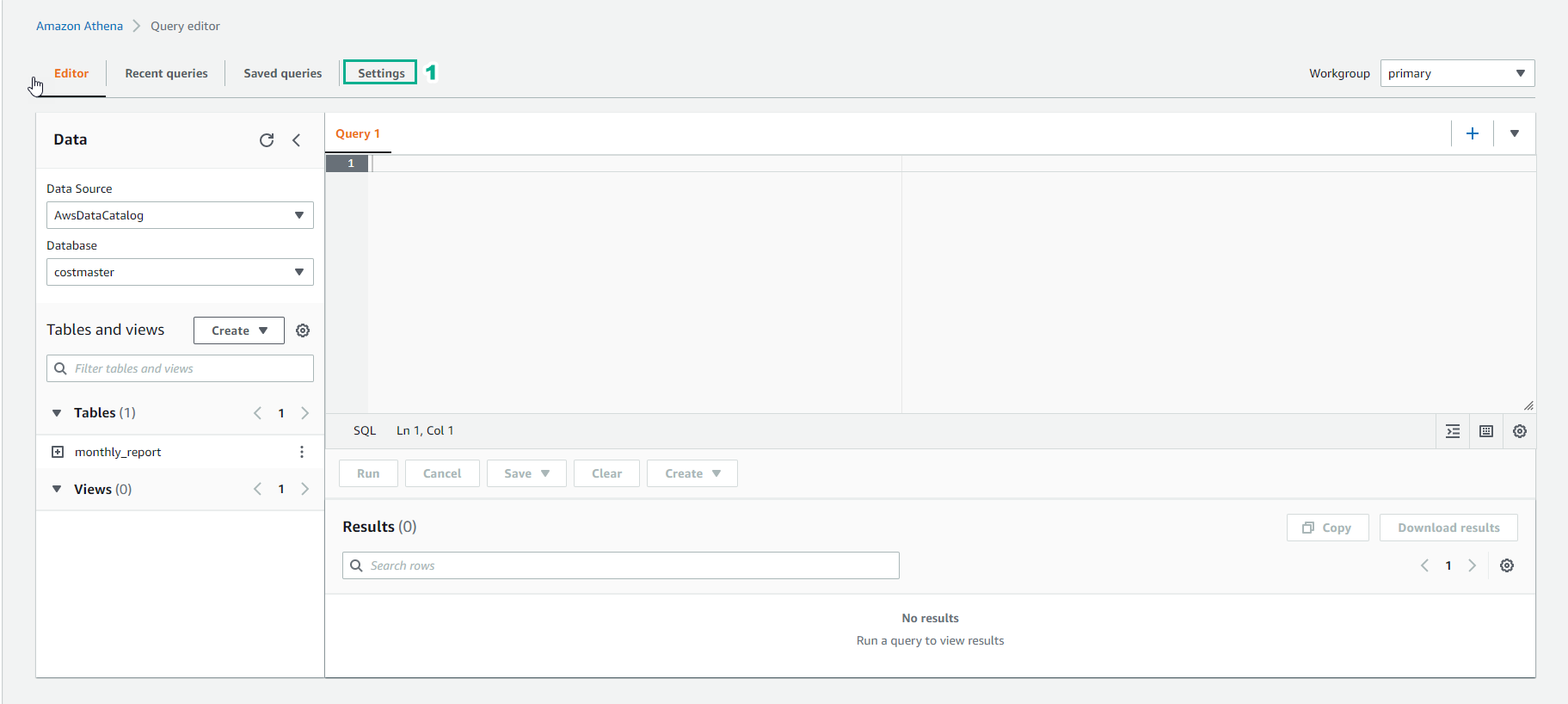
- Select Manage
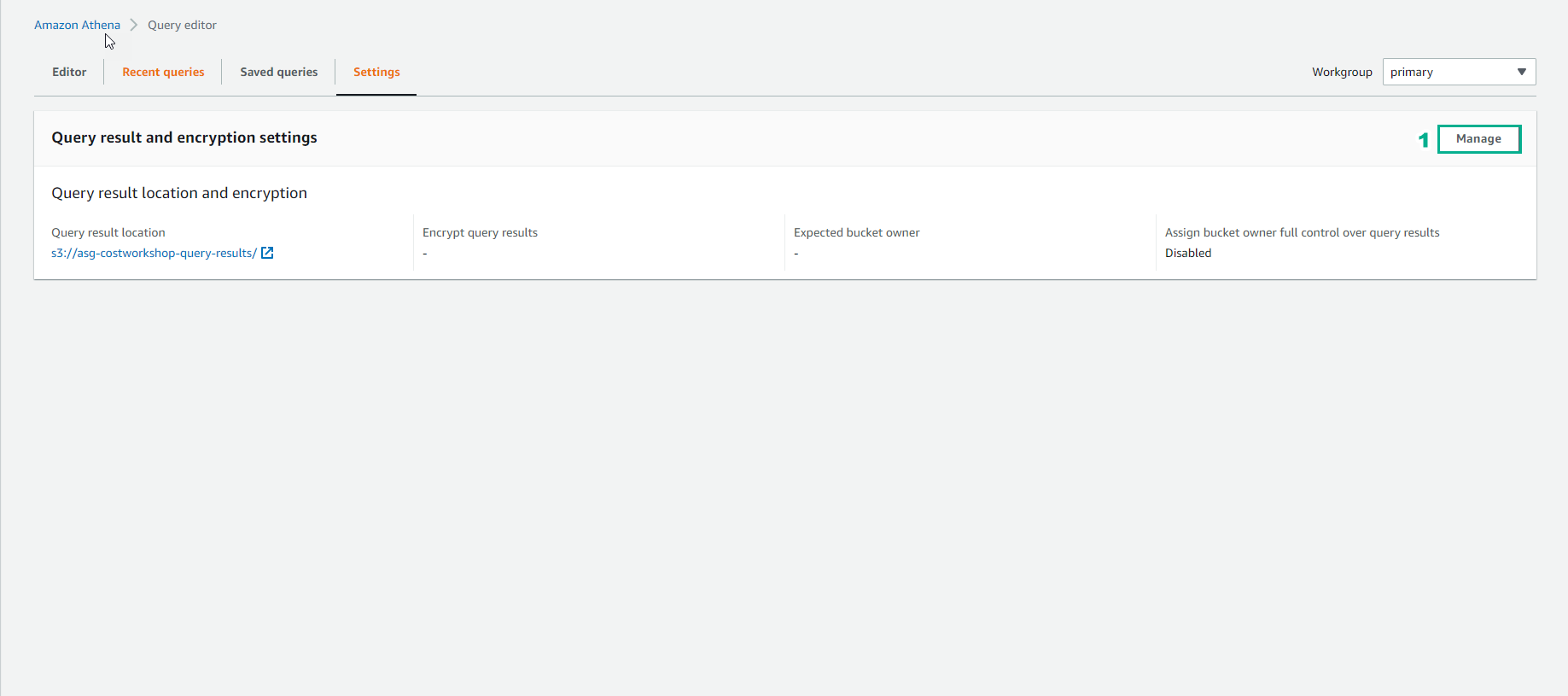
- Choose the S3 path to store
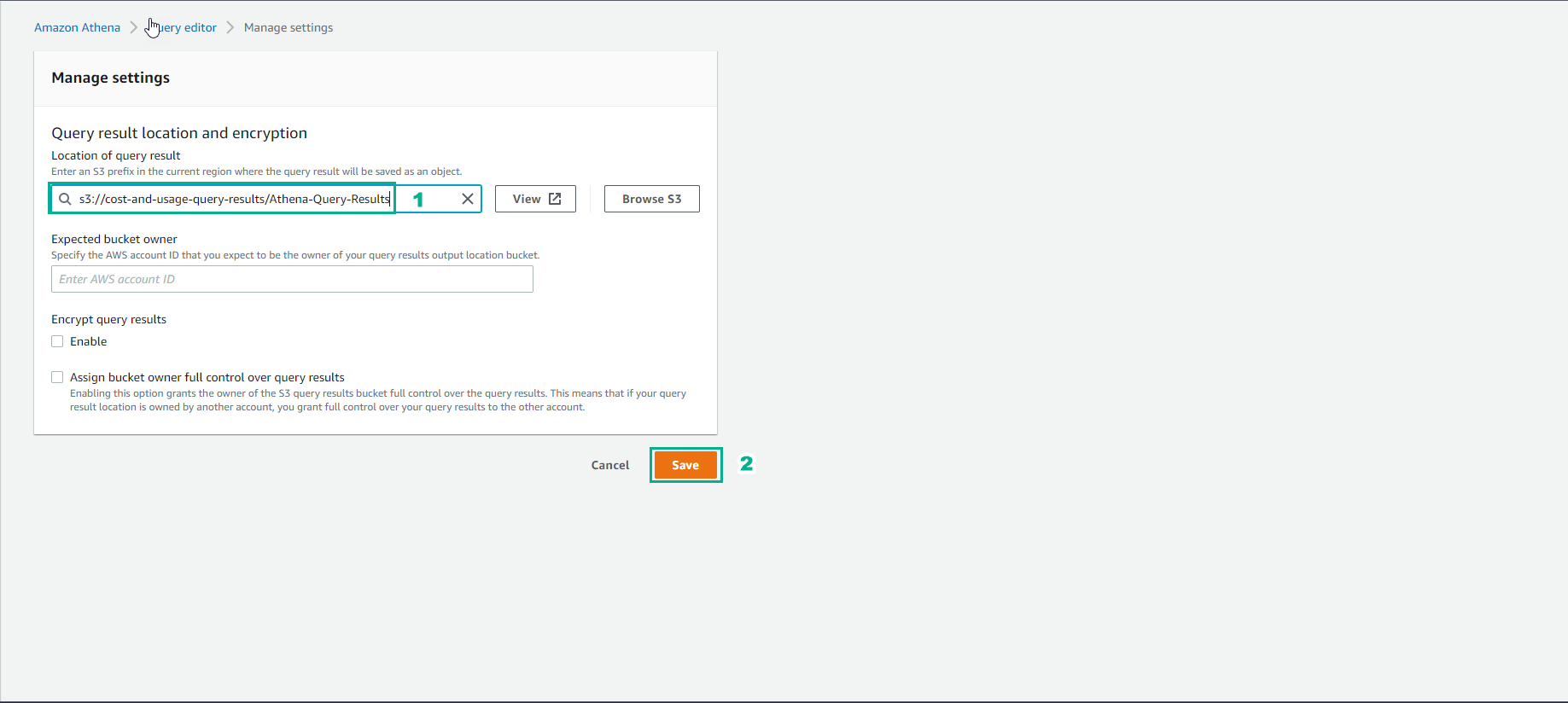
- Then select Edit
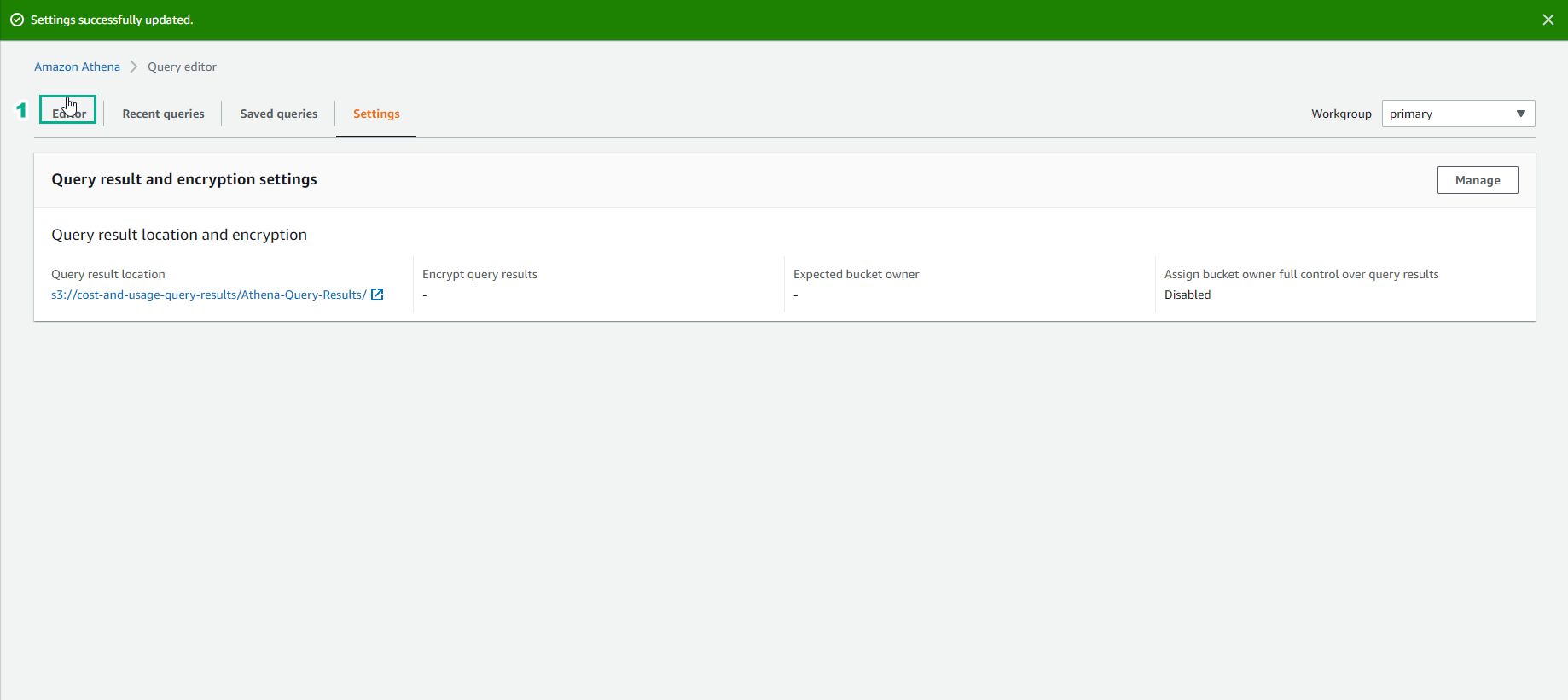
- Check and execute the query
- Data Source, select AwsDataCatalog
- Database, select costmaster
- Table, select monthly_report
- Execute the query with the following command: the table data is saved to Amazon Athena’s metastore.
MSCK REPAIR TABLE monthly_report;
- Select Run
- Complete the query Query successful
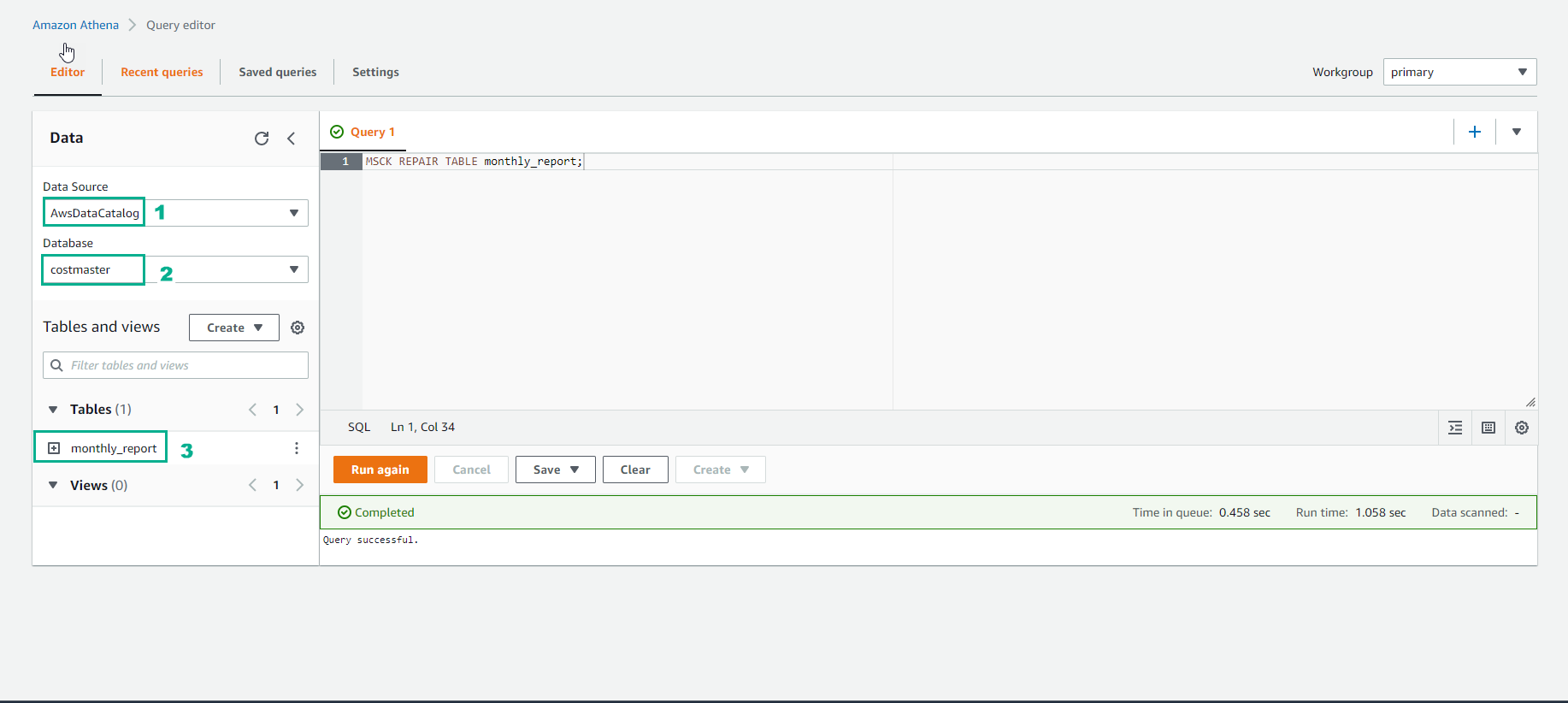
- Perform a system preview to test the ability to query data tables on AWS Glue
- Select monthly_report table
- Select Preview Table
SELECT * FROM "costmaster"."monthly_report"
LIMIT 10;