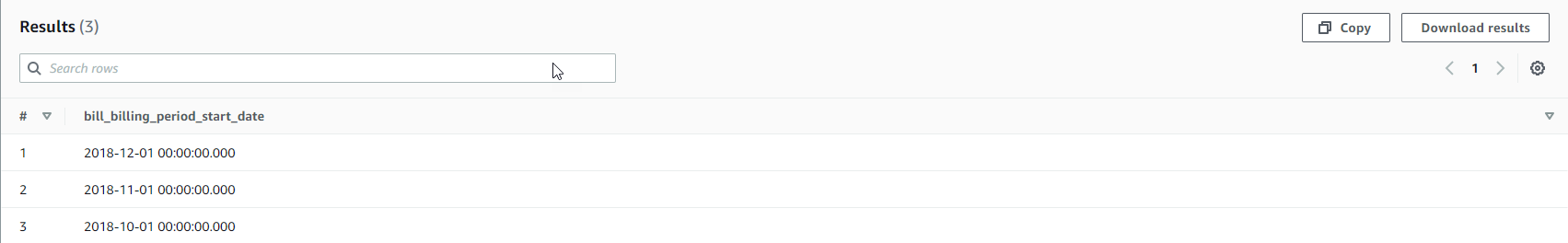Data in the Table
Note: For the convenience of testing, you can copy the query commands. Replace our data table with your respective table name. For each command, we just need to copy it into the query window and then click the Run button.
Data in the Table
- We perform the query data 10 records do not overlap located in the table line_item_line_item_description
SELECT distinct "line_item_line_item_description"
FROM "costmaster"."monthly_report"
LIMIT 10;
- Select Run
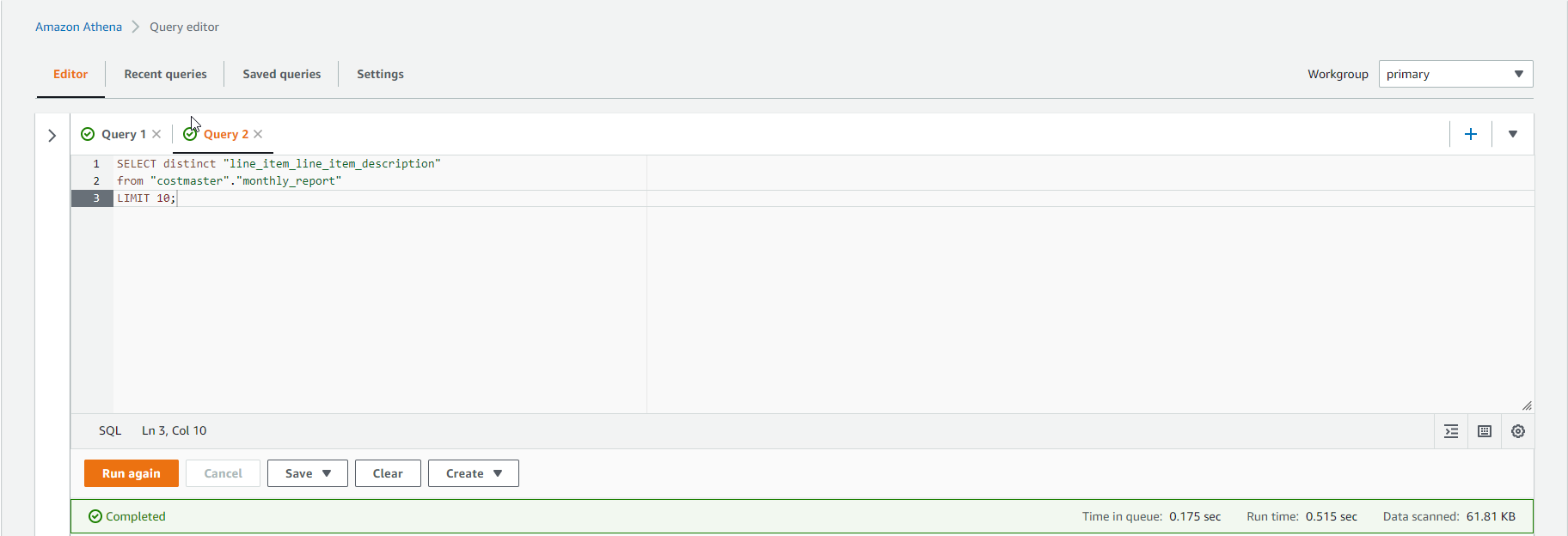
- Result after query
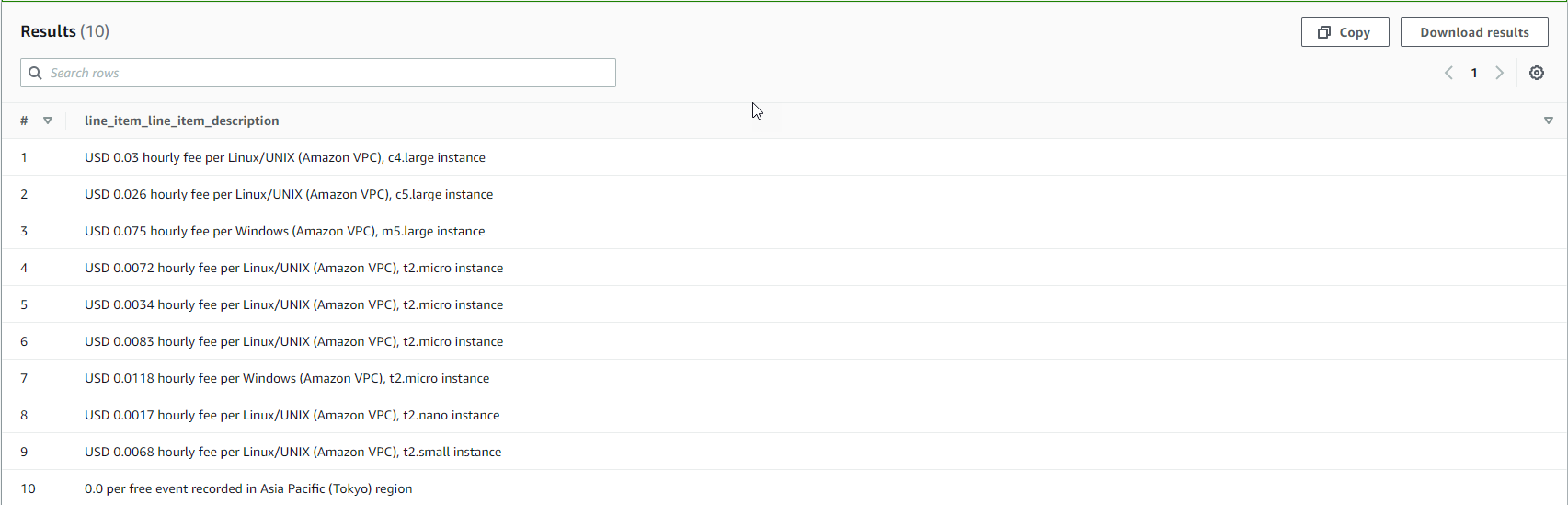
- Do a query 10 records where the column value line_item_line_item_type is Usage
SELECT * FROM "costmaster"."monthly_report"
WHERE "line_item_line_item_type" like '%Usage%'
LIMIT 10;
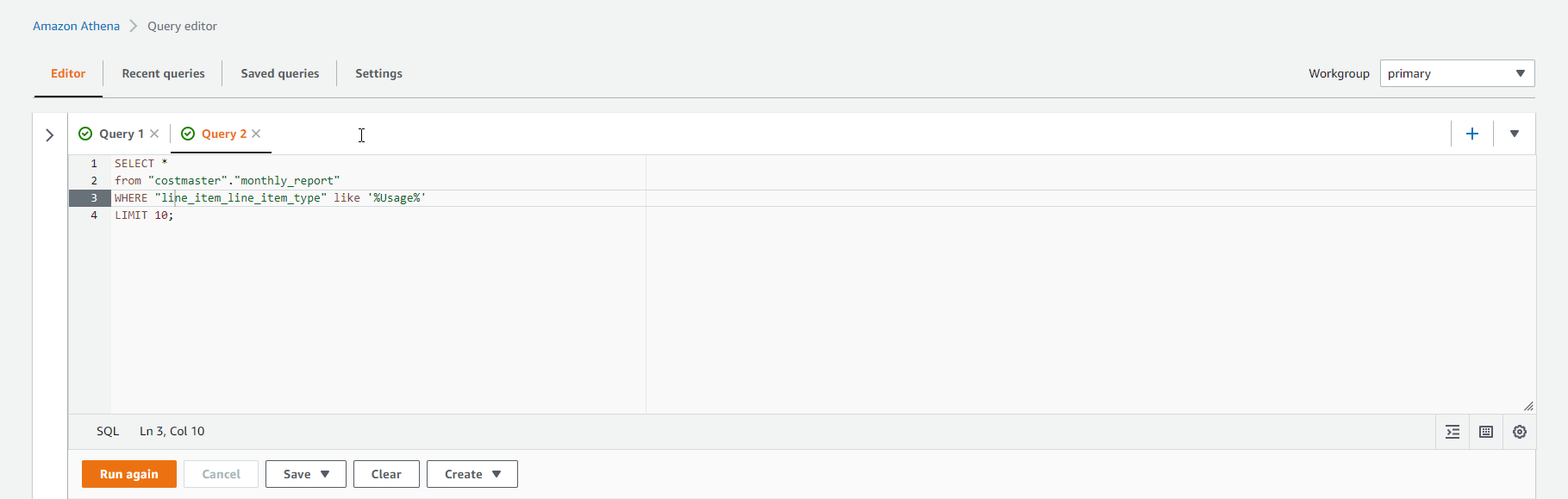
- Query results returned
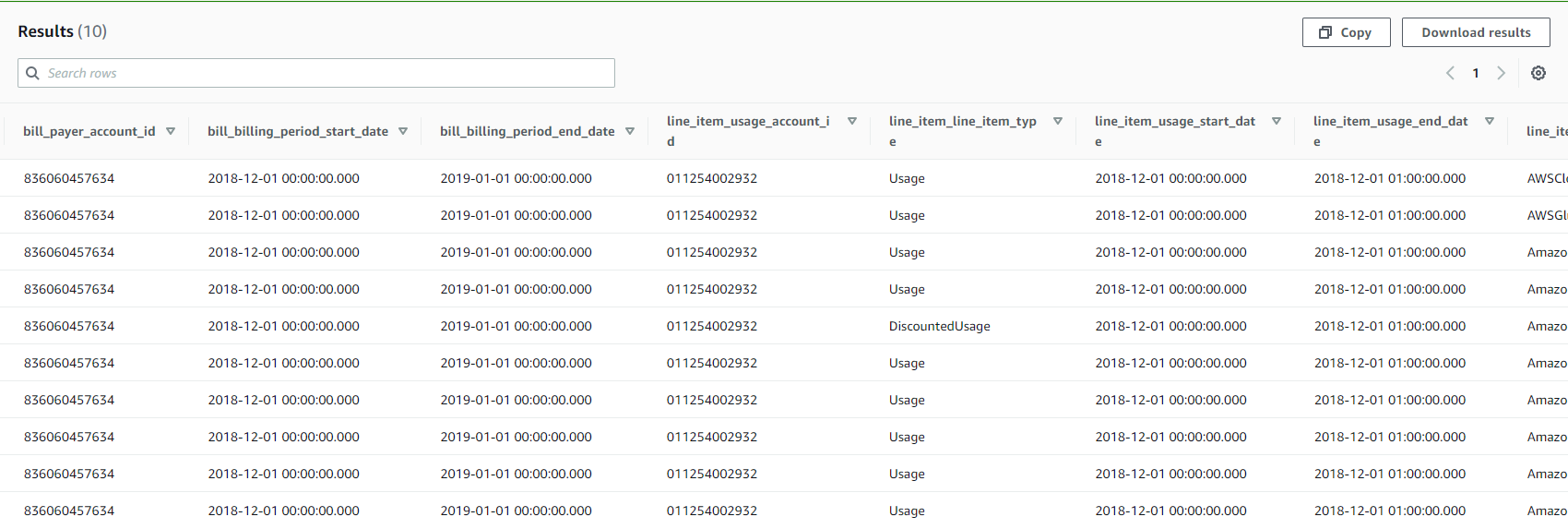
- Show duplicate payment times in the datasheet
SELECT distinct bill_billing_period_start_date
FROM "costmaster"."monthly_report"
LIMIT 10;
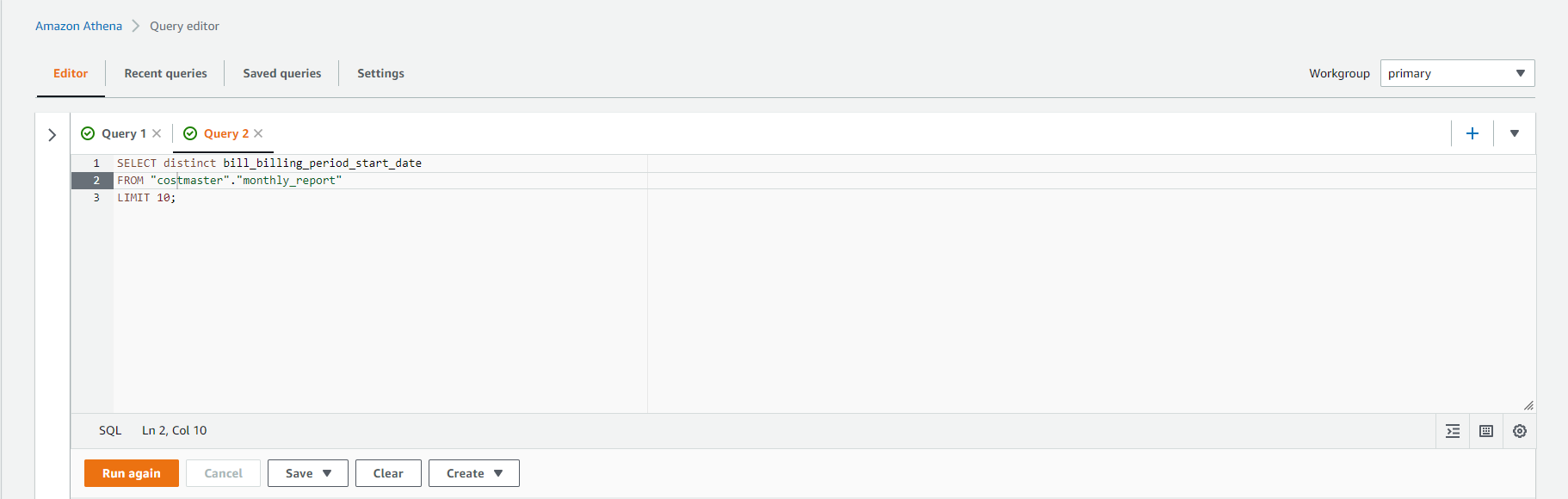
- Query results returned. Monthly payment results.