Clean up resources
Clean up resources
Remove AWS Glue Crawler
- Access the AWS Glue interface
- Select Crawlers
- Choose the crawler related to the lab
- Select Actions and select Delete crawler
- Select Delete
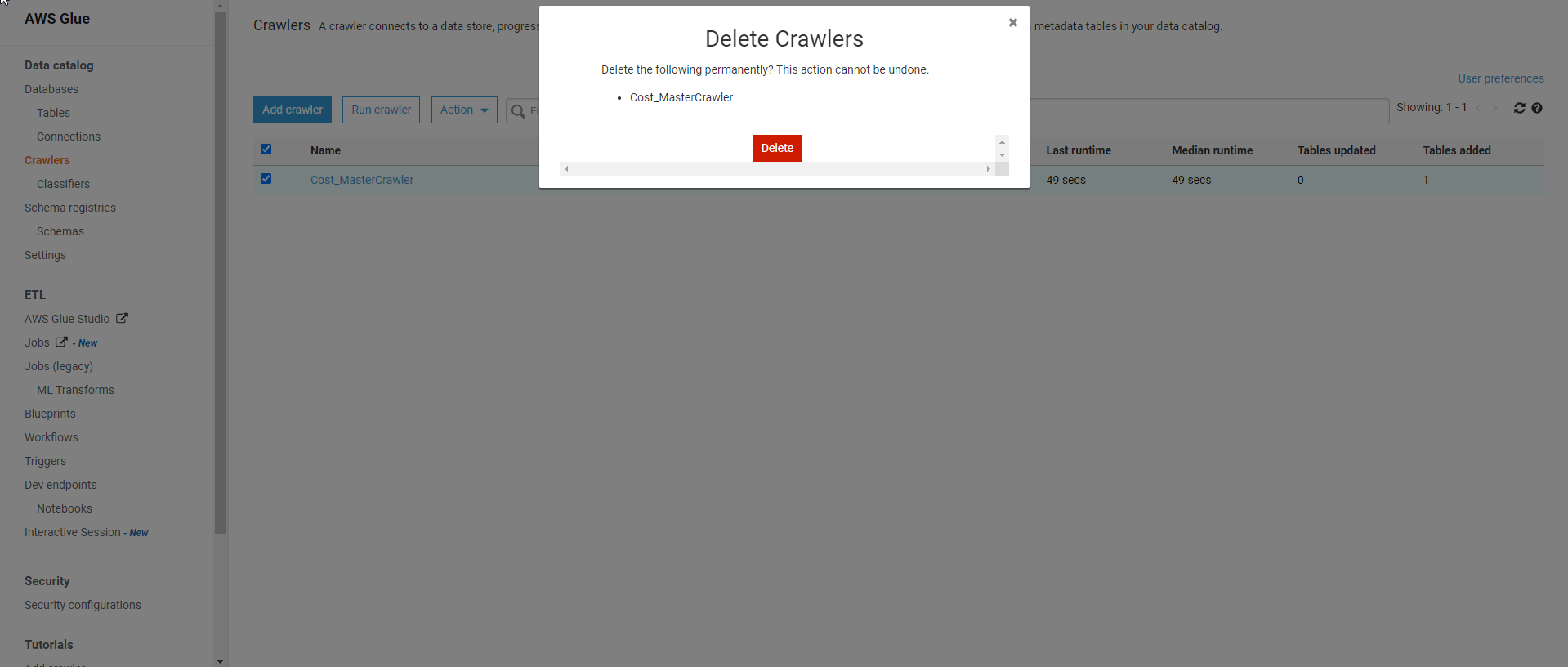
Delete database in AWS Glue
- Access the AWS Glue interface
- Select Databases
- Select the database related to the lab
- Select Delete
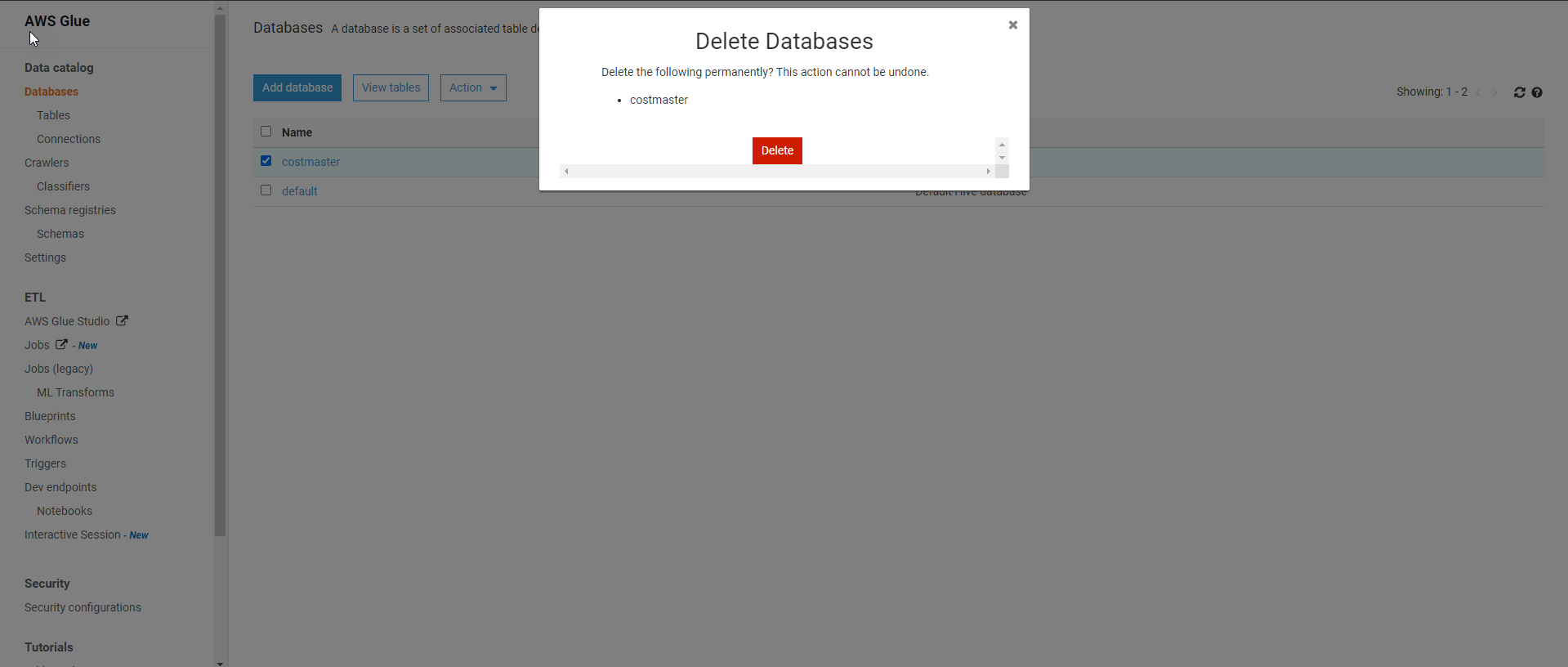
Delete S3 bucket
- Access S3 interface
- Select Bucket
- Select the bucket related to the lab
- Select Empty
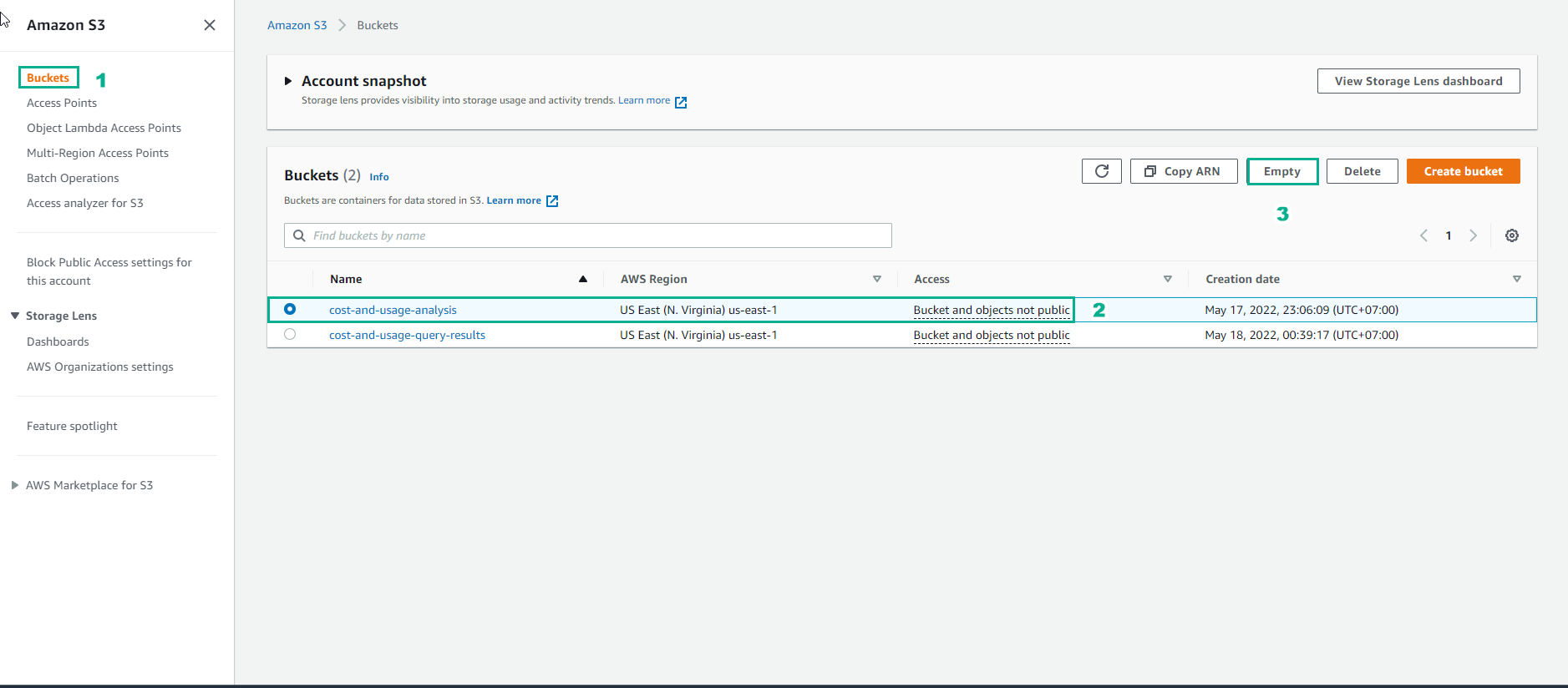
- Enter permanently delete and select Empty
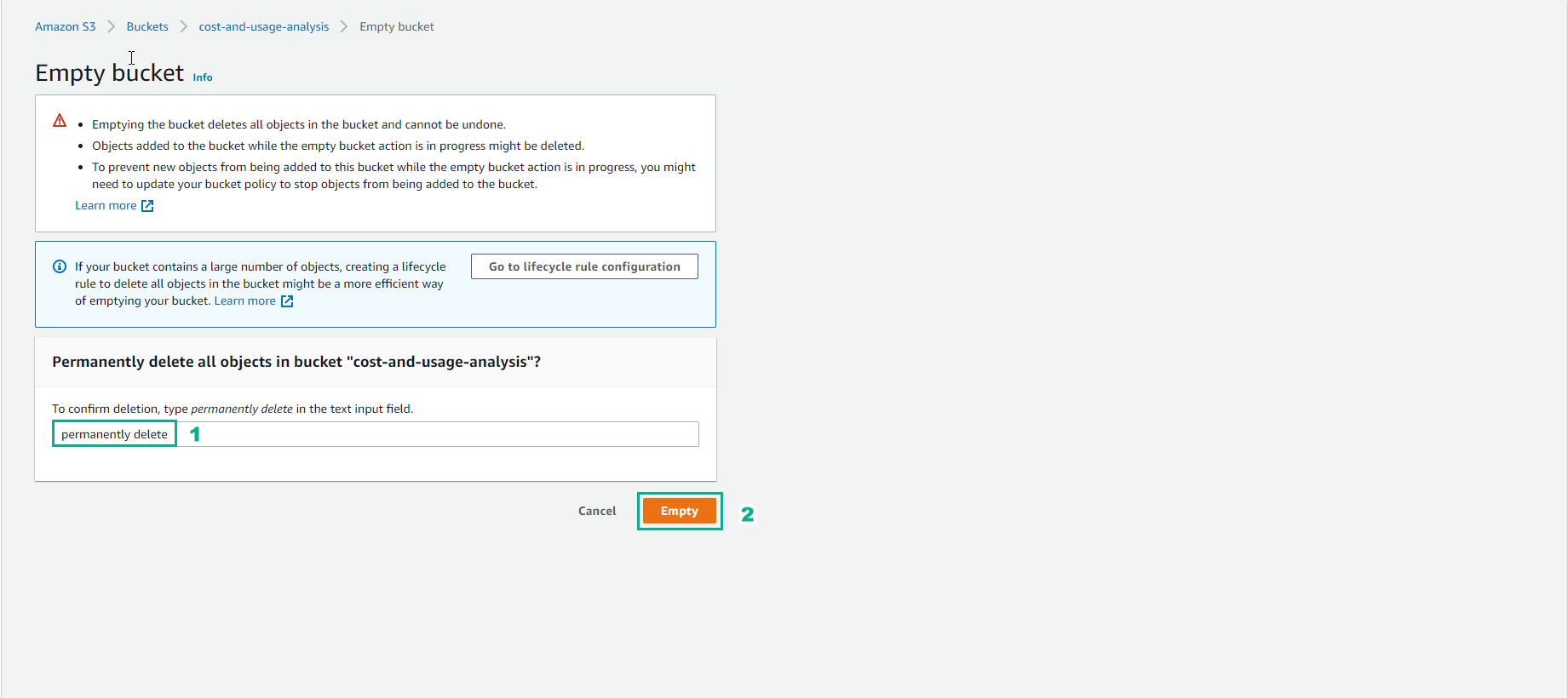
- Select the bucket related to the lab and select Delete
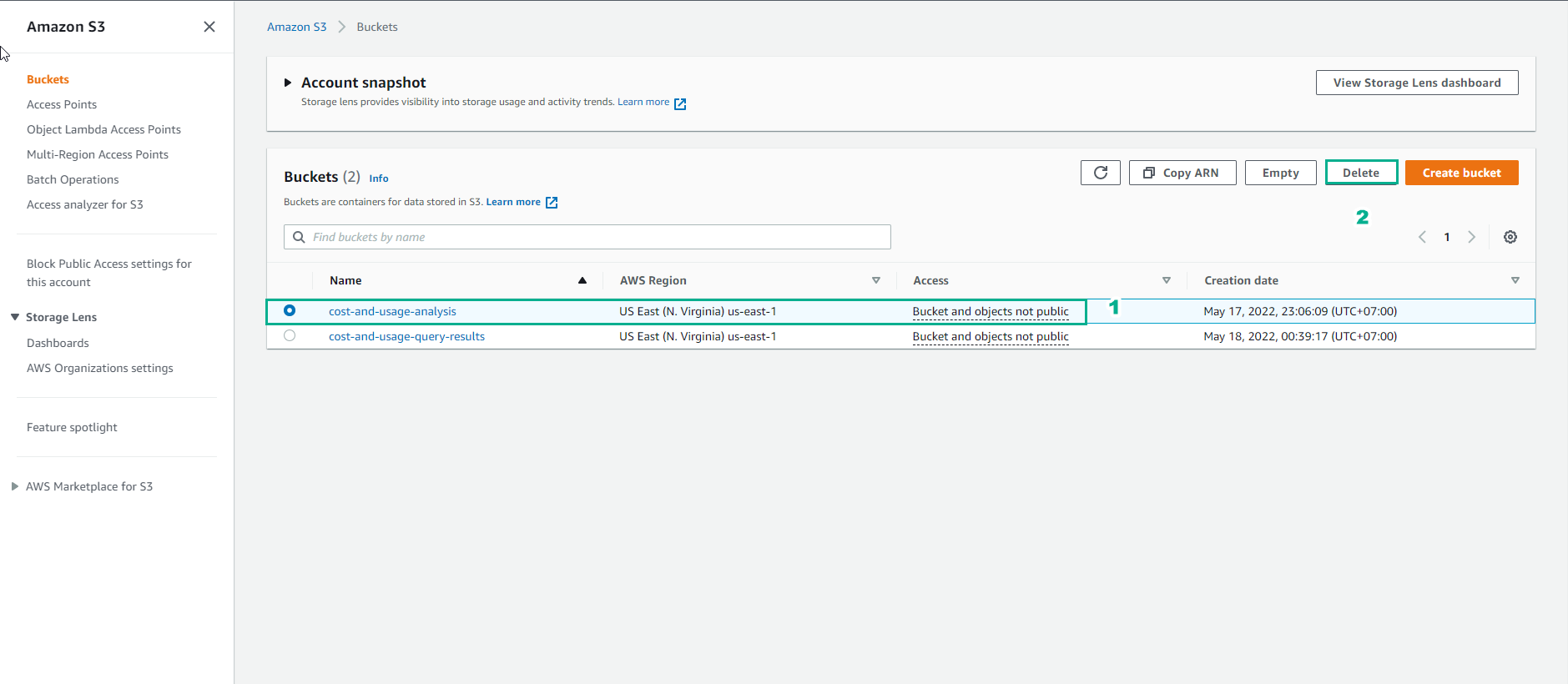
- Verify the bucket name and select Delete bucket
